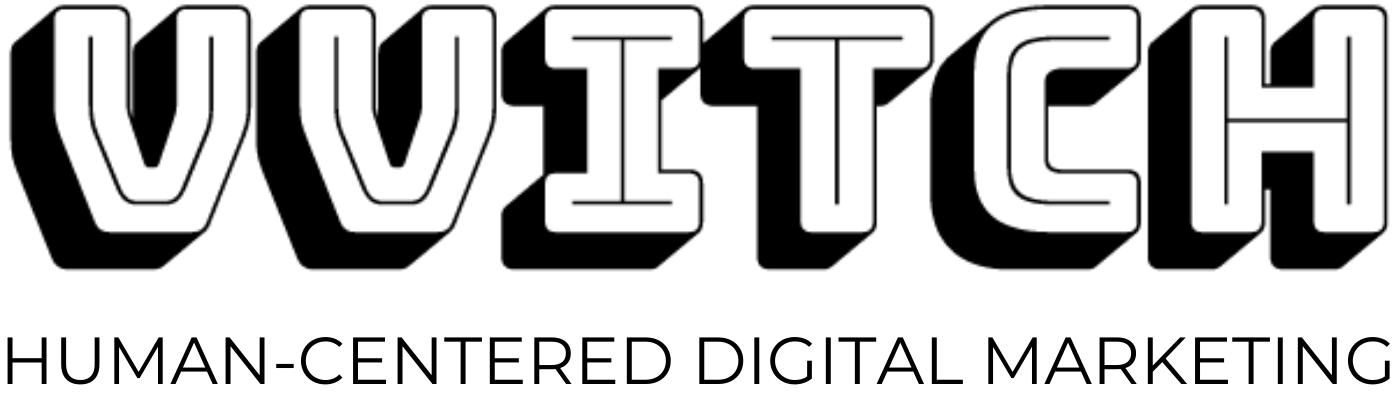How to Choose the Right Social Media Scheduler for Your Business
Written by Kate Schaefer and Brittinee Phillips. Meet Our Team.
This post includes affiliate links, so we may receive a commission if you sign up for a paid service. We promise to only link to trusted tools and resources.
As a small business owner running a photography, retail, or any other type of service-focused business, it is likely that you have scheduled some of your social media content before. Taking the time to schedule your social media content is a smart way to save time and get the best engagement as well as a larger reach on your posts. But you might have noticed that there are many schedulers out there. This brings up a great question: How do you know which social media scheduling tool is right for you?
Consider functionality
Of all the criteria for choosing a social media scheduling tool, the one we suggest prioritizing is functionality. Remember that not every social media scheduling tool works the same or has the same features. It is important to make sure that as you consider which tool to use you keep your goals top of mind. If budget is the main concern, opt for a scheduler that is in your price range. If you need robust analytics, consider that, too
The social media scheduling tools we are going to cover are some of the most popular schedulers out there:
Hey 👋 Later
Later is definitely one of the most popular social media scheduling tools on the market and for good reason — they offer a free plan, they support Facebook, Instagram, Twitter, TikTok, LinkedIn and Pinterest. They even have a robust mobile app that allows for multi-account management.
Another draw to Later is that they also offer plans that have unlimited posts and allow up to 6 users.
It is only fair that we provide a pros and cons list for each social media scheduling tool. Here’s what you need to know.
Pros of Later:
Supports Facebook, Instagram, Twitter, TikTok, LinkedIn and Pinterest
Multi-account management
Solid mobile app
Free plan available and affordable pricing
Post and auto-scheduling
Analytics
Comment inbox with bio preview for Instagram
Allows selection of thumbnail for videos
Cons of Later:
Not ideal pricing structure for agencies
No free trial of full features
Can’t post to Instagram Stories automatically, only set for reminders
Schedule post for Facebook Business Pages only
Tagging is not available on Facebook
No support for Facebook Groups
Multi-photo, video, or GIF posts for Facebook are available for paid plans only
Posts must include a media item
Videos can’t be posted automatically, only set for reminders on TikTok
Analytics only go back three months
Make Plans with Planoly
While Planoly is less popular than many of the other social media scheduling tools, it is still relatively well-known. When Planoly launched, it was strictly for Instagram, but it has since expanded to allow scheduling posts for Facebook, Pinterest and Twitter, too.
In addition to the regular social media scheduler, Planoly has an all-in-one solution for ecommerce brands called sellit. Sellit allows users to “tag products for single-click checkout or link to your eCommerce, drive traffic back to your site, and convert your social media browsers into buyers.” If you are an ecommerce brand you understand how valuable these features are for scaling your business.
Pros of Planoly:
Official Instagram partner
Multi-account management
Comment inbox
Free plan available and affordable pricing
Auto-schedule Instagram posts and Instagram Stories
Create hashtag groups
Add shop link to shoppable posts
See grid preview
Hashtag library
Offers a custom plan option
Cons of Planoly:
Pay for a plan to schedule more than 30 posts
Detailed analytics only for paid plans
Free plan is only for Pinterest and Instagram
No image editor for Instagram
Automatic posting is only for business Instagram accounts with Facebook verification
Get Specific with Tailwind
Tailwind came on the market a few years ago as the only Pinterest-specific social media scheduler. They have since expanded to Instagram as well. Generally, Tailwind can be clunky to use (though their recent updates make things much easier) but some of the functionality makes it well worth the extra effort.
While Pinterest is probably the most underrated social media platform for most businesses, it can be time consuming and overwhelming to create Pinterest content. Sidenote: If you’re looking for some help with your Pinterest strategy, we can help with that!.
Tailwind definitely helps ease the stress of scheduling pins.
Pros of Tailwind:
Free trial offers 100 pins and 30 Instagram posts before requiring payment
Easy for beginners
Installable Chrome, Safari or Firefox extension
Scheduling four ways: directly from Instagram, upload content, pin from the web, create in Tailwind
Pinterest SmartLoops: automatically repin content to specific boards
Pinterest Communities: reciprocal group boards for sharing related content and growing traffic quickly
Ability to build pins from scratch with the Tailwind Create tool
Offers some level of analytics
Smart.bio landing page on Instagram profile for outside links
Schedule automatic posts on Instagram
Best post time recommendations
Research hashtags for Instagram specifically
Create Instagram graphics
Cons of Tailwind
Upgrade costs make it expensive to use all the tools Tailwind has to offer
Only services Pinterest and Instagram
Separate plans for Pinterest and Instagram
Automatic pinning can come across as spammy if not handled carefully
Natively pinning/repinning is important
Deeper analytics only offered at the Enterprise tier
No automatic carousel posts on Instagram, only notification with content downloaded to phone
Offers no new or innovative Instagram features
No way to post Instagram Stories
Hmm…Hootsuite
Hootsuite is one of the more robust social media schedulers, especially since it has been around for quite some time. They boast a team-friendly platform and simplified content sourcing. Hootsuite also allows for monitoring of ad campaigns, which is a unique feature for social media schedulers.
Hootsuite works with Instagram, Facebook, Twitter, YouTube, LinkedIn and Pinterest, but they are on the higher end of price points for social media schedulers — with only a 30-day free trial offer at first sign up, so the cost could be restrictive.
Pros of Hootsuite:
Supports Instagram, Facebook, Twitter, YouTube, Pinterest, LinkedIn and more
Integrates with 100+ third-party apps
Solid mobile app
A free plan is available
RSS integration
Browser extension available
Can post to Instagram Stories but only via mobile notification with manual publishing
Attach images or videos in Instagram
Integrates with Facebook Groups
Attach images, GIFs or videos on Facebook
Promote your post to Facebook Reach
Select a specific audience on Facebook
Add images or GIFs to pins
Add alt text to images on Twitter and LinkedIn
Attach images to profile and Page posts on LinkedIn
Cons of Hootsuite:
No bulk pause, must pause each social network individually
No ability to move a scheduled post back to drafts
Expensive for team use
No ability to publish a scheduled post immediately
Shows only one week preview at a time
Expensive analytics
No automatic carousel posts on Instagram, requires content be first downloaded to phone
Automated posting only for business profiles on Instagram
Unable to post GIFs on Instagram
Unable to add tags on Instagram
Only functions as a Pin publisher
Not able to add video to Pin
Attach GIFs and videos only to Page posts on LinkedIn
Something about Sprout Social
Sprout Social has received many awards for their social media scheduling platform. We know from experience that they are dedicated to consistent growth and improvement. In addition to their social media scheduling tools, they also offer listening tools to help you stay on top of trends and stay a step ahead.
Sprout Social works with Instagram, Facebook, Twitter, YouTube, LinkedIn and Pinterest, and, just like Hootsuite, Sprout Social is much more cost prohibitive than many of the other platforms.
Pros of Sprout Social
Supports Instagram, Facebook, Twitter, YouTube, Pinterest and LinkedIn
Integrates with 100+ third party apps
Solid mobile app
A free plan is available
RSS integration
On instagram, you can schedule the post’s first comment
Users can add shoppable tags to Instagram posts
Includes optimal post time recommendations
Allows tagging on all public accounts and locations across all channels
Add alt text to photos on Facebook and Twitter
Add video titles to videos on Facebook
Official Pinterest Partner
Cons of Sprout Social
No bulk pause, must pause each social network individually
Expensive for team use
Shows only one week preview at a time
No automatic carousel posts on Instagram, only notification with content downloaded to phone
Cannot post to Instagram Stories
Cannot add Alt Text to video on Instagram or Facebook
Cannot add schedule alt text on Instagram
Cannot tag personal Facebook pages
Cannot post to Facebook Stories
Pinterest and YouTube Analytics are lacking
Unable to schedule multiple images on LinkedIn posts
Time to Choose and Start Scheduling
As you can see, there are quite a few options for social media scheduling tools! Not every single one is ideal for every person or business. When choosing a social media scheduling tool, make sure to take into consideration how you will use it for your brand’s social content, the frequency of use, and what you need from the tool. Based on those factors, choose the tool that is right for you and your business.
Need more help with social media? The VVITCH team is here for you! Contact us to schedule a discovery call to learn more about how we can support your social media marketing.
Kate Schaefer - Brand and Marketing Specialist
Kate has worked in digital marketing and publishing for seven years. In 2013, she identified a hole in the wedding market and started H&H Weddings, a wedding resource specifically for the LGBTQ+ community. Kate believes every business should thrive and is dedicated to helping marginalized folks even the financial playing field because capitalism is a bitch.
Brittinee Phillips - Copywriter
Brittinee has worked in marketing for a little over ten years. She has a passion and talent for storytelling. Brittinee's philosophy is that storytelling is the most integral part of the consumer and product experience, which is why she makes it a focal point in her approach to product and brand messaging.